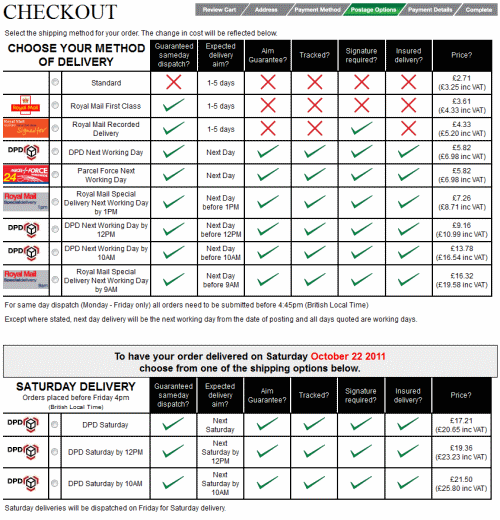Content creators should do wireframes, too
I’ve said before that I believe copywriters and content creators do their best work when they collaborate closely with designers.
Quite simply, design and content are interdependent. You only get the best final product when you consider them together.
One tool that makes this easier is Balsamiq. It’s a straightforward-yet-powerful piece of software that lets you create rough layouts and low-fidelity wireframes very quickly. Here’s an example:
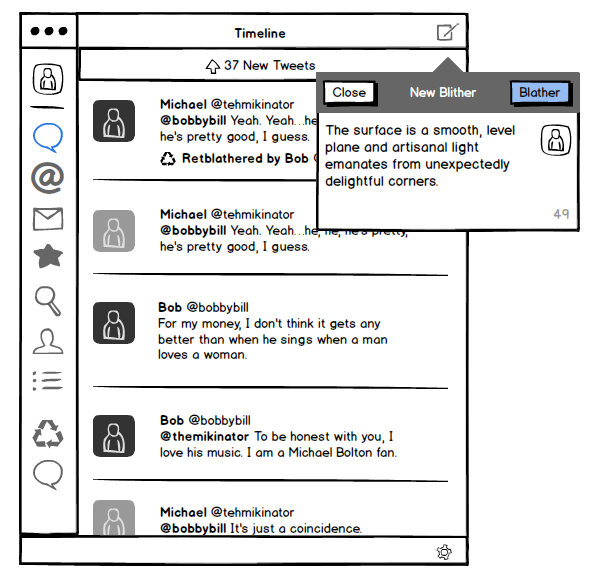
You can choose from a wide range of design elements, drop them onto your page and arrange as necessary. It’s impressively fast and easy to get the hang of.
Bridging the design gap
Because Balsamiq is so speedy, it can help bridge the gap between writers and designers without introducing unacceptable overheads.
I use it in three main ways:
1. To indicate the relative prominence of content
When I’m working on a content plan, sketching web pages in Balsamiq is a good way to show what content elements should feature and how important they are.
If the final content plan explains the ins and outs of each page, the accompanying Balsamiq mockups provide a quick, visual guide to what content should exist and how visible it should be.
2. To put content in the design early
If I’ve agreed the rough layout of a page with a designer, I’ll knock it together in Balsamiq and drop in my draft content.
This provides context, giving an early indication of whether the content fits the proposed layout. Sometimes, it validates your approach. At other times, it can spark a rethink. Either way, it’s really useful.
3. To save the designer a bit of work
Many designers use Balsamiq to develop web page prototypes at the start of projects.
If so, I can take the prototype and add draft content, providing an altogether more representative view of each design approach without requiring the designer to copy and paste text.
Why unpolished is better
However you use Balsamiq, the resulting mockups look intentionally unpolished. And that means they’re a brilliant way to gather initial feedback without clients thinking ‘this is exactly how it’ll look when it’s finished’.
I’m no designer. But Balsamiq puts basic design tools within my grasp, providing an effective platform to communicate and collaborate with designers.
I purchased it about a year ago so I could work with one client on one particular project. Now, I’d say I use it about every other day. It really is that useful.
Balsamiq is available as an online app ($12+ a month) and as a desktop app for Mac (from $79).