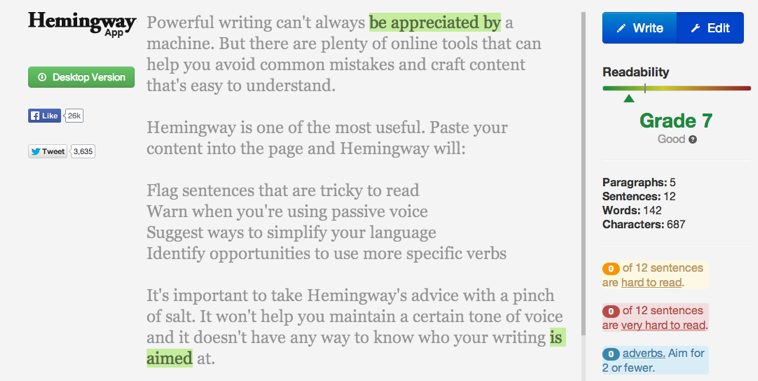
Powerful writing can’t always be appreciated by a machine. But there are plenty of online tools that can help you avoid common mistakes and craft content that’s easy to understand.
Hemingway is one of the most useful. Paste your content into the page and Hemingway will:
- Flag sentences that are tricky to read
- Warn when you’re using passive voice
- Suggest ways to simplify your language
- Identify opportunities to use more specific verbs
It’s important to take Hemingway’s advice with a pinch of salt. It won’t help you maintain a certain tone of voice and it doesn’t have any way to know who your writing is aimed at.
However, it’s one of the most effective ways I’ve found to sanity check articles, blogs posts and other content. File it alongside spelling and grammar checkers as another useful tool to tighten up your writing.

For the last year or so, I’ve been using an online writing tool called Editorially.
When it launched in early 2013, Editorially promised a new way for writers to work and collaborate with editors, contributors and — in my case — clients.
Simple and fast
Compared to bloated tools like Microsoft Word, Editorially is stripped back and super speedy, with an uncluttered appearance that encourages you to focus on what you’re writing.
Unlike Word, it doesn’t impose print standards like A4 on your work. That means Editorially makes a lot of sense for digital writing where the idea of a physical, printed page is irrelevant.
Better collaboration
But for me, the real power of Editorially comes from two things:
- It relies on markdown to format text. Once you learn a few shortcuts (like # for a main headline or stars *for italics*), you can add formatting without needing a full WYSIWYG editor. It exports clean HTML and can publish straight to WordPress, too.
- It offers well thought out collaboration functions. These make it pretty easy to send work out for review and gather comments, without relinquishing control altogether or ending up in a painful writing-by-committee-using-tracked-changes situation.
It took a while, but Editorially has become a valuable weapon in my writer’s armoury.
So, it’s a real shame that it’s shutting down.
The end of Editorially
The company announced the end of its short-lived service last week, in an articulate and honest blog post.
“Editorially has failed to attract enough users to be sustainable, and we cannot honestly say we have reason to expect that to change.”
In some ways, this is a stark illustration of the economics of online tools. Editorially has no sponsorship and charges no fees to its users (although it had planned to introduce charges and I would have happily paid).
It seems to have followed a fairly typical digital business model: attract lots of users, and work out how to make money from them later.
But it sounds as though disappointing user numbers have eliminated any hope of Editorially becoming a sustainable business. I wonder if that’s because Editorially is a good idea that the world isn’t ready for.
We all default to Microsoft Word
The big challenge Editorially faces is that we’re all pretty much hard-wired in to using Microsoft Word. When you need to write something, you reach for the big ‘W’ on your desktop.
It’s hard to break away from this pattern. And believe me, I’ve tried.
Although I’ve been using Editorially a lot to work up ideas and write draft content, often I end up exporting it to Microsoft Word in order to share it with clients.
It’s just easier that way. Although it’s not the best tool for the job, people are comfortable with Microsoft Word. If I send them a .docx file, they can just open it.
But if I send them a link to Editorially, they have to enter their details to register, then figure out the best way to view my content and add comments.
It’s hardly an enormous barrier, but it’s big enough.
What now for Editorially users?
Editorially is one of the quickest and tidiest ways I’ve found to work on digital content. It’s the first purpose-built tool for content creation that I’ve tried and stuck with.
But now I have to find something else.
I’ve dabbled with IAWriter and Scrivener. I’ve heard good things about Penflip. I’m sure I’ll keep using Microsoft Word out of necessity, but there’s definitely an Editorially-sized gap in my professional life that needs filling.
Image from Alan Turkus on Flickr under Creative Commons.
 Most of the people I work with are lovely. But every freelance web copywriter has encountered a tricky client or two – and I’m no exception.
Most of the people I work with are lovely. But every freelance web copywriter has encountered a tricky client or two – and I’m no exception.
Sure, sometimes, it’s these tricky clients that are most enjoyable to work with. Getting to grips with a complex product or working through a complicated brief can be highly satisfying.
But there are some things us web copywriters don’t like hearing from clients. They set the alarm bells ringing. Here’s why…
1. “Will you do this copywriting job for free?”
Usually, this question is followed by a promise that “if things go well”, there’ll be “lots of paid work to come.” Invariably, this is untrue.
The work that us web copywriters do brings significant benefits to our clients. As a result, we expect to be paid a fair fee. (There may be the odd time when you’ll get some free web copywriting. But don’t hold your breath.)
2. “It’s perfect. I just have to get sign-off from my manager. And the product manager. And the MD.”
Editing is an important part of the copywriting process. Often, constructive feedback and the subsequent changes are what transform a good piece of work into a great piece of work.
But that’s only possible when feedback is clear and unambiguous. If several people need to be involved in the approval and sign-off process, it’s best for them all to review draft content at the same time. Often, different people have very different views on what needs changing, so feedback needs to be consolidated and agreed.
Any copywriter worth their salt will help you with this. For instance, a conference call with key people followed by a quick email confirming the scope of changes can work wonders.
3. “Can we get those amendments back today?”
Usually, this request comes after a client has taken several weeks or months to send their own feedback to the writer.
It’s not that we don’t want to deliver, you understand. But in the same way that many clients are too busy to be able to review draft content immediately, good web copywriters won’t always be able to drop everything to hit a short-notice deadline.
(Depending on the project, I try to agree a clear schedule which includes dates for delivery of draft content, feedback and edits.)
4. “I’d write it myself, except I don’t have the time.”
I’m a professional writer, skilled at crafting content for the web that delivers tangible benefits to my clients.
I can help increase your sales, create a distinctive image for your business and talk to your customers in their language. And I want to work with clients who recognise me for those skills.
5. “No, I’m afraid we don’t sign contracts.”
I have been incredibly lucky with the clients I’ve worked with. Almost without exception, they pay up reliably and on time. Having heard many horror stories, I’m very grateful for this.
But I still get nervous when new clients aren’t willing to sign a copywriting contract or commit to anything more than a verbal agreement. A clear, simple contract protects both parties, and is one of the key foundations of a good working relationship.
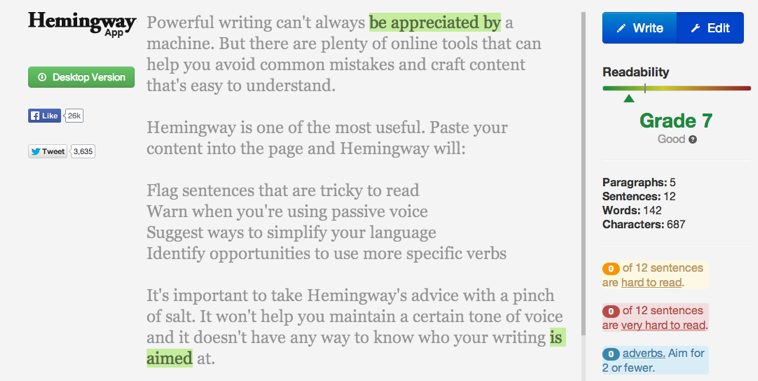


 Most of the people I work with are lovely. But every freelance web copywriter has encountered a tricky client or two – and I’m no exception.
Most of the people I work with are lovely. But every freelance web copywriter has encountered a tricky client or two – and I’m no exception.