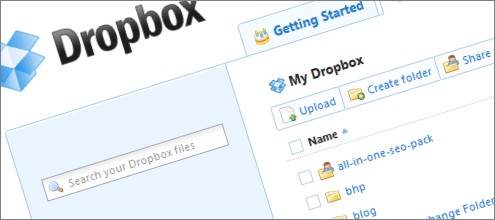
You might have read about how I broke my netbook the other week. The computer’s hard drive – contanining important work I’ve done for clients – could have been destroyed when it hit the ground, and the incident has rammed home the importance of keeping safe backups of my work.
Thankfully, I’m already pretty clued up. A few months back I started using Dropbox, an online backup and file sharing tool. It does three important jobs for me, and I wouldn’t be without it now:
- It keeps my files safe. Dropbox creates a special folder on my computer. Anything I save there gets backed up across the internet to a secure server. It means that if my laptop is stolen or broken, or files get deleted, I can hop online and get them back.
- It synchronises files across my computers. Dropbox keeps files up-to-date on both my computers. If I edit a file on my main PC, it gets copied across to my netbook the next time I turn it on. I’m never without the latest version of my work.
- It lets me share files with other people. It’s easy to set up shared folders with Dropbox, so lots of people can access them. I occasionally use this feature to get work to clients, but I can see it could be really useful for working together on projects.
That’s not the end of this handy service. It has a web interface, so I can log in and grab my files from any internet-connected computer. There’s even an iPhone app.
It does version control, so I can roll back to an older version of a file if I make some horrendous mistake. And – I’m aware making a statement like this is asking for trouble – it’s never crashed on me. Not once.
If you don’t have a safety net to protect your important files, go and get Dropbox. Now. It’s free for up to 2GB of storage, and a piddling $9.99 a month for up to 50GB. I can’t think of many services I’d recommend more wholeheartedly.
In what’s rapidly becoming a semi-regular feature, here are a few interesting snippets I’ve spotted online in the last couple of weeks:
- Over at Men With Pens they’ve taken a good, hard look at how to deal with clients that suck. Let’s be honest, most freelancers have run into at least one or two of those. There’s no magic bullet, but these tips can help a lot.
- Here’s one that’s relevant if you’ve ever worked longer hours on the basis you’ll automatically be more productive. Sorry to break it to you, but as this great article from Lost Garden explains, it doesn’t work like that. It’s worth grabbing the whole presentation there too.
- I love Moo because their website just works, their products are gorgeous and they understand the freelance life. Their advent calendar is a case in point: every day till Christmas they’ll be linking to a great creative or marketing resource.
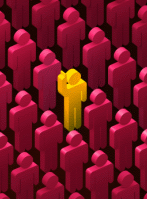 There are lots of important decisions to be made when going freelance. Like what sort of office chair to buy. And what to put on your business cards.
There are lots of important decisions to be made when going freelance. Like what sort of office chair to buy. And what to put on your business cards.
One of the trickier ones is working out how to position yourself. Do you want to be totally upfront that it’s just you on your own, or would you rather project the air of a slightly larger business?
At its simplest, this comes down to whether you talk about “me” or “we”.
So, for instance if you’ve decided to go down the route of personal branding – you are the business and you’re happy to admit it – you’d probably trade under your own name and have an “about me” page on your website.
Alternatively, if you’ve decided you want to be a little more vague about the people working in your business, you’ll have to think up a name for the company and call the equivalent page on your website “about us”.
Neither of these is the right or wrong approach. Plenty of people take the “me” route and lots go down the “we” road – I haven’t noticed either approach resulting in noticeably more successful businesses. So in some respects, it doesn’t really matter which you choose.
But in others, it does. And if you’re starting out, it’s worth taking a bit of time working out which is right for you. It makes those other important decisions – like what to put on your business cards and website – a whole lot easier.
As you’ll have noticed, I picked the “me” option. This is why:
- I don’t have any intention of employing people. I’ve consciously decided I don’t want to bring more people into the business. Should I reach the stage where there’s more work than I can handle, I’ll look to other (carefully chosen) freelancers.
- I’ve decided to sell my skills and experience. On this site and when I talk to prospective clients, I try to explain what it is that I can offer them. It’s about how my particular experience and abilities are useful to them – and that means I have to talk about me.
- I want clients who I like and who like me. While I can maintain a good working relationship just about anyone, the clients I get a real buzz out of working with are the ones I get on with best. It’s easier to build this sort of partnership when I’m open about who I am from the start.
- My name was already out there. I’ve been working in this business for a while and have had a blog or website for several years. That gave me the beginnings of a profile – online and offline. Why waste that by starting from scratch under another name?
- I wanted to be completely honest with potential clients. The thing about being a one-person “we” is that you have to explain it’s just you at some point. That’s not to say this is a difficult thing to do – I just feel more comfortable not having to bother doing it at all.
There are some downsides, of course:
(more…)
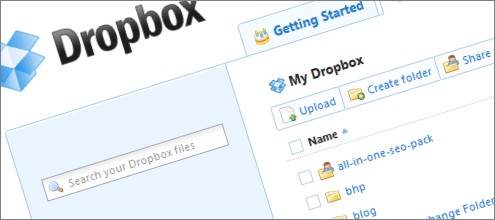

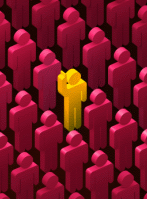 There are lots of important decisions to be made when going freelance. Like what sort of office chair to buy. And what to put on your business cards.
There are lots of important decisions to be made when going freelance. Like what sort of office chair to buy. And what to put on your business cards.