Writers: make sure your work files are safe
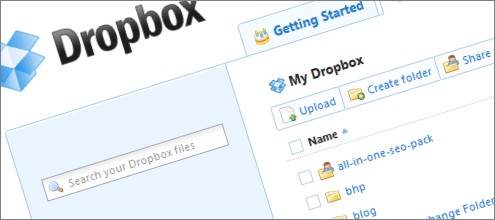
You might have read about how I broke my netbook the other week. The computer’s hard drive – contanining important work I’ve done for clients – could have been destroyed when it hit the ground, and the incident has rammed home the importance of keeping safe backups of my work.
Thankfully, I’m already pretty clued up. A few months back I started using Dropbox, an online backup and file sharing tool. It does three important jobs for me, and I wouldn’t be without it now:
- It keeps my files safe. Dropbox creates a special folder on my computer. Anything I save there gets backed up across the internet to a secure server. It means that if my laptop is stolen or broken, or files get deleted, I can hop online and get them back.
- It synchronises files across my computers. Dropbox keeps files up-to-date on both my computers. If I edit a file on my main PC, it gets copied across to my netbook the next time I turn it on. I’m never without the latest version of my work.
- It lets me share files with other people. It’s easy to set up shared folders with Dropbox, so lots of people can access them. I occasionally use this feature to get work to clients, but I can see it could be really useful for working together on projects.
That’s not the end of this handy service. It has a web interface, so I can log in and grab my files from any internet-connected computer. There’s even an iPhone app.
It does version control, so I can roll back to an older version of a file if I make some horrendous mistake. And – I’m aware making a statement like this is asking for trouble – it’s never crashed on me. Not once.
If you don’t have a safety net to protect your important files, go and get Dropbox. Now. It’s free for up to 2GB of storage, and a piddling $9.99 a month for up to 50GB. I can’t think of many services I’d recommend more wholeheartedly.

Leave a Reply